Top 10 Paid AI Tools vs Free Alternatives: Best AI Tools for Content, SEO & Marketing
Artificial Intelligence (AI) has transformed how we create, market, and manage digital content. From writing blog posts to designing images and analyzing SEO, AI tools offer unmatched productivity and efficiency. However, AI tools come in both paid and free versions. Paid AI tools typically offer more advanced features, while free alternatives provide a great entry point or supplement.
In this blog comprehensive guide, we'll explore:
The top 20 paid AI tools with their features and use cases
The best free alternatives that serve similar functions
Official websites and logos for all tools
Use-case comparisons and functionality breakdowns
Let’s dive in!
1. Jasper AI (Paid) vs RyRob's AI Article Writer (Free)
Jasper AI
Website: https://www.jasper.ai
Logo:
Price: Starts at $49/month
Key Features:
Long-form blog and article creation
50+ AI writing templates
Surfer SEO integration
Team collaboration features
Use Case: Perfect for bloggers, marketers, and agencies requiring high-quality long-form content.
RyRob's AI Writer (Free)
Key Features:
Free article generation with no login
SEO-optimized output
Blog-specific tone and structure
Use Case: Great for individual bloggers and hobbyists who want quick, SEO-optimized drafts.
2. Grammarly Premium (Paid) vs Hemingway App (Free)
Grammarly Premium
Website: https://www.grammarly.com
Logo:
Price: $12/month
Key Features:
Advanced grammar and spell checking
Style and tone analysis
Plagiarism detection
Custom brand tone settings
Use Case: Ideal for professional writers, editors, and businesses needing polished, plagiarism-free content.
Hemingway Editor (Free)
Website: https://hemingwayapp.com/
Key Features:
Readability grading
Sentence simplification suggestions
Passive voice alerts
Use Case: Suitable for bloggers and students seeking improved readability.
3. Surfer SEO (Paid) vs Yoast SEO (Free)
Surfer SEO
Website: https://surferseo.com
Logo:
Price: $59/month
Key Features:
SERP-based content optimization
Keyword research tools
Content editor with live optimization
Use Case: For content marketers and SEO experts needing advanced optimization.
Yoast SEO (Free)
Website: https://yoast.com/seo-blog/
Key Features:
Real-time SEO score
Readability checks
XML sitemap support
Use Case: Ideal for WordPress users looking for basic SEO help.
4. Copy.ai Pro (Paid) vs Copy.ai Free Plan
Copy.ai Pro
Website: https://www.copy.ai
Logo:
Price: $36/month
Key Features:
Unlimited content generation
Marketing templates and workflows
Collaboration tools
Use Case: Agencies and social media managers.
Copy.ai Free Plan
Key Features:
2000 words/month limit
Access to limited templates
Use Case: Freelancers and solopreneurs.
5. Writesonic Premium vs Writesonic Free
Writesonic Premium
Website: https://writesonic.com
Logo:
Price: Starts at $19/month
Key Features:
AI writing for landing pages, ads, blogs
Botsonic Chatbot builder
Image generator
Use Case: Comprehensive marketing content generation.
Writesonic Free Plan
Key Features:
10,000 words/month free
Fewer templates
Use Case: Small creators and testers.
6. Pictory (Paid) vs Lumen5 (Free)
Pictory
Website: https://pictory.ai
Logo:
Price: $19/month
Key Features:
Turn text into videos
Voiceover support
Script to video
Use Case: YouTubers and video marketers.
Lumen5
Website: https://lumen5.com
Key Features:
Drag-and-drop video creation
Free templates
Use Case: Social media content creators.
7. DALL-E 3 (via ChatGPT Plus) vs Craiyon
DALL-E 3 (Paid)
Website: https://openai.com/dall-e
Key Features:
Realistic image generation
Inpainting and editing
Use Case: Graphic design and branding.
Craiyon (Free)
Website: https://www.craiyon.com
Key Features:
Free text-to-image generation
Use Case: Hobbyists and bloggers.
8. Descript (Paid) vs Audacity (Free)
Descript
Website: https://www.descript.com
Logo:
Price: Starts at $15/month
Key Features:
Video editing with text
Audio enhancement
Overdub voice cloning
Use Case: Podcasting and video editing.
Audacity
Website: https://www.audacityteam.org
Key Features:
Free audio editing suite
Use Case: Musicians and podcasters.
9. Synthesia (Paid) vs Veed.io (Free Plan)
Synthesia
Website: https://www.synthesia.io
Price: $30/month
Key Features:
AI avatars and voiceovers
Script-to-video generation
Use Case: E-learning and training videos.
Veed.io Free Plan
Website: https://www.veed.io
Key Features:
Basic video editing
Subtitles and auto-translate
Use Case: Social media marketers.
10. ChatGPT Plus (Paid) vs ChatGPT Free
ChatGPT Plus
Website: https://chat.openai.com
Price: $20/month
Key Features:
Access to GPT-4 and plugins
Image generation via DALL-E
Code interpreter (Python)
Use Case: Developers, marketers, educators.
ChatGPT Free
Key Features:
Access to GPT-3.5 only
Limited reasoning and speed
Use Case: Students, casual users.
11. Notion AI (Paid) vs. Obsidian (Free)
Notion AI
Website: https://www.notion.so/product/ai
Features:
AI-powered note writing and idea generation
Auto summaries and action item detection
Integrated with Notion workspace
Use Case: Ideal for productivity and project management teams.
Obsidian
Website: https://obsidian.md
Features:
Markdown-based note system
Community plugins for AI and knowledge mapping
Use Case: Perfect for knowledge workers and researchers.
12. Quillbot (Paid) vs. Paraphraser.io (Free)
Quillbot
Website: https://quillbot.com
Features:
Paraphrasing and summarizing
Grammar checker and citation generator
Use Case: Great for students and academic writers.
Paraphraser.io
Website: https://paraphraser.io
Features:
Free paraphrasing tool
Multiple modes for rewriting text
Use Case: Suitable for casual and educational purposes.
13. Frase (Paid) vs. AnswerThePublic (Free)
Frase
Website: https://www.frase.io
Features:
Content briefs and topic research
AI content writing and optimization
Use Case: Content marketers aiming for SEO-optimized articles.
AnswerThePublic
Website: https://answerthepublic.com
Features:
Keyword and topic idea generation
Visualized search data insights
Use Case: Helpful for idea generation and search trend analysis.
14. CopySmith (Paid) vs. AISEO (Free & Paid)
CopySmith
Website: https://copysmith.ai
Features:
Ecommerce product descriptions
Bulk content generation
Use Case: Designed for large content teams and ecommerce.
AISEO
Website: https://aiseo.ai
Features:
AI writer for SEO blog articles
Paraphraser and readability improver
Use Case: Bloggers and marketers optimizing content for SEO.
15. Murf AI (Paid) vs. TTSMP3 (Free)
Murf AI
Website: https://murf.ai
Features:
Realistic AI voiceovers
Text-to-speech with studio-quality voices
Use Case: Perfect for creators producing voice-based content.
TTSMP3
Website: https://ttsmp3.com
Features:
Free TTS with multiple language voices
Limited character usage daily
Use Case: Ideal for students or casual creators needing voiceovers.
16. Kuki Chatbot (Paid) vs. Tidio (Free & Paid)
Kuki
Website: https://www.kuki.ai
Features:
AI conversational chatbot for engagement
Personality and entertainment chatbot
Use Case: Businesses and developers needing a branded AI assistant.
Tidio
Website: https://www.tidio.com
Features:
Live chat + chatbot integration
Ecommerce support and automation
Use Case: Ecommerce owners and support teams.
17. Fireflies AI (Paid) vs. Otter.ai (Free & Paid)
Fireflies AI
Website: https://fireflies.ai
Features:
Meeting transcription and summaries
Integration with Zoom, Google Meet, etc.
Use Case: Best for teams recording virtual meetings.
Otter.ai
Website: https://otter.ai
Features:
Real-time transcription
Live notes and summaries
Use Case: Students, journalists, and professionals.
18. Beautiful.ai (Paid) vs. Canva (Free & Paid)
Beautiful.ai
Website: https://www.beautiful.ai
Features:
AI-designed presentations
Smart templates
Use Case: Corporate presentations and team slides.
Canva
Website: https://www.canva.com
Features:
Presentation builder with drag-and-drop AI
Templates, animations, and voiceovers
Use Case: General design for presentations, social posts, and more.
19. Replika AI (Paid) vs. Character.ai (Free)
Replika AI
Website: https://replika.com
Features:
Personal AI companion chatbot
Voice and AR chat modes
Use Case: Mental wellness, daily conversations, companionship.
Character.ai
Website: https://character.ai
Features:
User-generated character AI chat
Conversational entertainment
Use Case: Roleplaying, story generation, and fun interactions.
20. Simplified (Paid) vs. Designify (Free)
Simplified
Website: https://simplified.com
Features:
Design + AI copywriting in one
Social media scheduler
Use Case: Small businesses managing content and graphics.
Designify
Website: https://www.designify.com
Features:
Remove backgrounds and beautify product photos
Use Case: Online sellers needing quick image touch-ups.
Updated Summary Table
| Paid Tool | Free Alternative | Main Feature |
|---|---|---|
| Jasper AI | Rytr | Long-form content generation |
| Grammarly Premium | Hemingway Editor | Grammar and style enhancement |
| Surfer SEO | Yoast SEO | SEO optimization |
| Copy.ai | Copy.ai Free | Diverse content templates |
| Writesonic | Writesonic Free | Conversion-focused content creation |
| Pictory | Lumen5 | Text-to-video transformation |
| DALL·E 3 | Craiyon | AI image generation |
| Descript | Audacity | Audio and video editing |
| Synthesia | Veed.io | AI-driven video creation |
| ChatGPT Plus | ChatGPT Free | Advanced conversational AI |
| Notion AI | Obsidian | AI-driven note management |
| Quillbot | Paraphraser.io | Paraphrasing and summarizing |
| Frase | AnswerThePublic | Content topic research |
| CopySmith | AISEO | Ecommerce content generation |
| Murf AI | TTSMP3 | Voiceover creation |
| Kuki | Tidio | AI chatbot for engagement |
| Fireflies AI | Otter.ai | Meeting transcription |
| Beautiful.ai | Canva | AI-powered presentations |
| Replika | Character.ai | Conversational AI companion |
| Simplified | Designify | Design and social media tools |
By understanding the strengths and limitations of both paid and free AI tools, you can make informed decisions that align with your content creation goals and budget. Whether you're seeking advanced features or exploring cost-effective solutions, the AI landscape offers a plethora of options to elevate your creative endeavors.

.png)


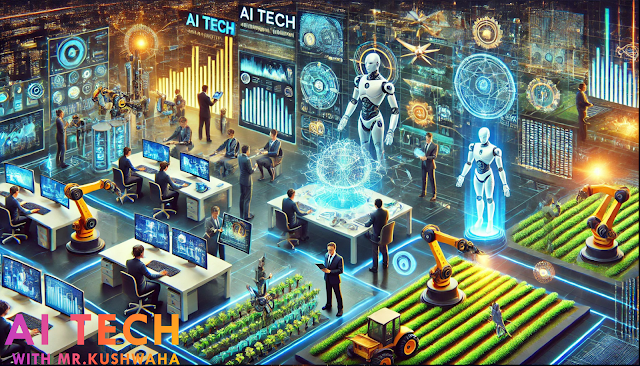.png)
.png)
.png)
.png)





.png)
.png)
.png)
.png)


.png)



.png)


