ChatGPT vs. Google Gemini: The AI Showdown in 2025
Discover the key differences between ChatGPT and Google Gemini, two leading AI assistants. Explore their features, advantages, and use cases to choose the right one for you in 2025..png)
What is ChatGPT?
ChatGPT, developed by OpenAI, is a conversational AI model designed to engage users in natural and meaningful conversations. Built on the GPT-4.5 architecture, ChatGPT has become a go-to choice for businesses, developers, and individuals seeking assistance in writing, brainstorming, or answering questions.
Key Features of ChatGPT:
- Versatile Applications: Ideal for content creation, customer service, and coding assistance.
- Custom Instructions: Users can tailor the AI’s responses to suit their specific needs.
- Integration Capabilities: ChatGPT can be embedded into apps and workflows via APIs.
- Affordable Pricing: OpenAI offers free and subscription plans, such as ChatGPT Plus.
Visit ChatGPT: OpenAI ChatGPT
What is Google Gemini?
Google Gemini, the newest addition to Google’s AI arsenal, is a sophisticated AI assistant designed to integrate seamlessly with Google’s ecosystem. Gemini leverages advanced machine learning techniques and incorporates Google's vast data resources to offer highly contextualized and accurate responses.
Key Features of Google Gemini:
- Deep Integration: Works effortlessly with Google Workspace apps like Docs, Sheets, and Gmail.
- Real-Time Updates: Provides the latest information by tapping into Google Search.
- Multi-Modal Support: Handles text, images, and even videos for comprehensive interaction.
- Scalable Solutions: Tailored for businesses and personal use.
Visit Google Gemini: Google AI Gemini
📌Top 10 Free AI Tools for App Making and Earning Money
ChatGPT vs. Google Gemini: A Feature-by-Feature Comparison
1. Ease of Use
- ChatGPT: Offers a simple, user-friendly interface that caters to all skill levels. Users can quickly start conversations without any setup.
- Google Gemini: Designed for users already familiar with Google’s ecosystem, making it intuitive for existing Google Workspace customers.
2. Integration
- ChatGPT: Supports third-party app integrations but lacks native compatibility with widely used productivity tools.
- Google Gemini: Seamlessly integrates with Google’s services, making it a powerful choice for professionals reliant on Google apps.
3. Accuracy and Contextual Understanding
- ChatGPT: Excels in creative tasks and brainstorming but occasionally struggles with highly specific queries.
- Google Gemini: Leverages Google’s search engine to provide precise and up-to-date answers, making it a better option for factual queries.
4. Language Support
- ChatGPT: Supports multiple languages but may lack regional customization.
- Google Gemini: Offers extensive language support with localized adaptations for better global reach.
5. Cost
- ChatGPT: Freemium model with affordable premium options.
- Google Gemini: Expected to offer competitive pricing but details are still emerging.
Use Cases: ChatGPT vs. Google Gemini
For Content Creators
- ChatGPT: A preferred tool for generating ideas, writing scripts, and creating engaging content.
- Google Gemini: Useful for fact-checking, refining content, and ensuring alignment with current trends.
For Businesses
- ChatGPT: Ideal for customer support, automating workflows, and enhancing user experience.
- Google Gemini: Better suited for organizations that rely heavily on Google Workspace for daily operations.
For Developers
- ChatGPT: Offers extensive coding assistance and can debug code efficiently.
- Google Gemini: Limited coding features but excels in providing API integration within Google’s ecosystem.
Benefits and Drawbacks
Benefits of ChatGPT:
- High adaptability.
- Cost-effective.
- Widely used and community-supported.
Drawbacks of ChatGPT:
- Occasional inaccuracies in niche topics.
- Limited integration with popular tools.
Benefits of Google Gemini:
- Access to real-time information.
- Deep Google Workspace integration.
- Multi-modal capabilities.
Drawbacks of Google Gemini:
- Heavily reliant on Google’s ecosystem.
- Potentially higher pricing for premium features.
Which AI Assistant Should You Choose?
Your choice between ChatGPT and Google Gemini depends on your specific needs:
- Choose ChatGPT if you prioritize creativity, coding assistance, or an affordable solution.
- Choose Google Gemini if you need real-time updates, advanced integrations, or work extensively with Google Workspace.
Conclusion
Both ChatGPT and Google Gemini are powerful tools redefining AI-powered interactions. By understanding their strengths and limitations, you can make an informed decision and leverage the best AI assistant for your personal or professional needs.

.png)
.png)
.png)
.png)
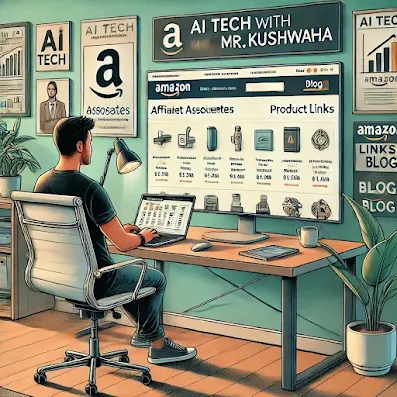
.png)



.png)

.png)










.png)






