Boost Blogger Ranking with Internal Linking: Step-by-Step Guide to Increase Traffic, SEO Score & Page Views Safely
internal linking in blogger, SEO for blogger blog, increase blog traffic, internal links SEO, blogger ranking tips, blogspot SEO strategy, internal linking tutorial
Mastering Internal Linking in Blogger: A Complete Guide to Boost SEO and Rankings
🧠 Introduction
If you're a Blogger user trying to climb the SEO ladder and rank higher on Google, internal linking is one of the most powerful and underutilized tactics. Proper internal linking improves user experience, SEO, and blog structure — all of which contribute to better visibility and higher organic traffic.
In this guide, we’ll cover:
-
What is internal linking?
-
Why is internal linking important for Blogger SEO?
-
Step-by-step process to add internal links in Blogger
-
Pros and cons
-
Common mistakes
-
Tools to optimize your internal links
-
Real backlinks and internal linking examples
🔗 What is Internal Linking in Blogging?
Internal links are hyperlinks that connect one page of your blog to another page within the same domain. For example:
👉 In this guide, you may also want to read our blog on How to Increase Blog Subscribers and Views.
These links help both search engines and users navigate your website more efficiently.
🚀 Why Internal Linking Is Essential for Blogger SEO
Here's why internal linking is a must:
✅ 1. Improves Crawling and Indexing
Google bots use links to discover and crawl content. Internal links pass link juice and help Google understand the relationship between pages.
✅ 2. Enhances User Experience
Relevant internal links reduce bounce rate and keep users engaged longer by suggesting other helpful content.
✅ 3. Distributes Page Authority
A well-linked post can pass authority (PageRank) to new or low-performing pages.
✅ 4. Increases Page Views and Session Time
More links = more clicks = more page views = better engagement metrics.
🛠️ How to Add Internal Links in Blogger (Step-by-Step)
📍 Step 1: Choose the Target Page
Identify which older or related post you want to link to. Prioritize evergreen, high-value content.
📍 Step 2: Highlight Anchor Text
Highlight relevant text inside the new post where you want the link. Example:
Learn about affiliate marketing tips.
📍 Step 3: Add the Link
Click on the 🔗 “Insert Link” icon in the Blogger post editor. Paste the URL and set it to open in the same tab (unless external).
📍 Step 4: Use SEO-friendly Anchor Text
Instead of "Click here," use descriptive, keyword-rich text like “read our detailed dropshipping guide.”
📍 Step 5: Interlink Old Posts
Go back to older blog posts and add links pointing to new content. This increases exposure for new blogs.
🧩 Best Practices for Internal Linking
| Practice | Description |
|---|
| ✅ Use Descriptive Anchor Text | Helps Google understand the linked page |
| ✅ Link Relevant Content | Keeps user experience natural |
| ✅ Maintain a Logical Structure | Link from broad topics to more detailed ones |
| ✅ Avoid Orphan Pages | Every post should receive at least one internal link |
| ✅ Limit Links per Page | 5–10 internal links per 1000 words is a healthy ratio |
🔍 Internal Linking Strategy for Blogger Blogs
Here’s a smart structure to follow:
-
Homepage → Category Pages
-
Category Pages → Individual Posts
-
High-performing Posts → Low-traffic Posts
-
New Posts → Evergreen Older Posts
Example:
If you're building an e-commerce site, read our full E-Commerce Blogging Guide.
🧪 Tools to Help with Internal Linking
| Tool | Use |
|---|
| Google Search Console | See which pages need more internal links |
| Ahrefs Webmaster Tools | Find orphan pages |
| Screaming Frog SEO Spider | Crawl your blog for internal link issues |
| Link Whisper (for WordPress) | Automates suggestions (not for Blogger, but conceptually useful) |
✅ Benefits of Internal Linking in Blogger
🟢 SEO Benefits
-
Improves rankings for target keywords
-
Enhances crawlability and indexing speed
-
Increases dwell time and reduces bounce rate
🟢 Content Visibility
⚠️ Potential Harms of Poor Internal Linking
| Issue | Impact |
|---|
| ❌ Overlinking | Looks spammy and confuses readers |
| ❌ Broken Internal Links | Hurts SEO and user trust |
| ❌ Poor Anchor Text | Reduces relevance and CTR |
| ❌ Irrelevant Linking | Increases bounce rate
|
🚫 Common Mistakes in Blogger Internal Linking
-
Using the same anchor text repeatedly
-
Linking only to homepage
-
Forgetting to update old posts
-
Not linking to newly published content
Avoid these to ensure your internal linking strategy boosts — not hurts — your SEO.
🔁 Internal Linking Examples and Backlinks from My Blog
Here are some example internal links from this very post:
Each link directs to a different, related blog post that strengthens SEO while offering additional content value.
🧠 Conclusion
Internal linking in Blogger is more than just a minor SEO task — it's a powerful strategy to improve ranking, visibility, and user retention. By properly structuring your blog posts, using contextual anchor text, and updating older content with relevant links, you’ll create a more search-engine-friendly and user-friendly blog.
Remember: Internal links are the threads that weave your blog into a cohesive, discoverable, and high-ranking digital presence.


















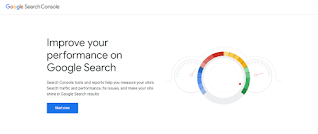




.png)






