Creating a sitemap for your Blogger site is a crucial step in improving your SEO and making your content easily discoverable by search engines. A sitemap is essentially a blueprint of your website that helps search engines index your pages more effectively. In this guide, we'll take you through the steps to create a sitemap in Blogger and explore the benefits and potential drawbacks, along with SEO strategies to increase your site's ranking.
Table of Contents
- Introduction to Sitemaps
- Benefits of a Sitemap
- How to Create a Sitemap in Blogger
- Submitting Your Sitemap to Search Engines
- SEO Strategies to Increase Ranking
- Potential Drawbacks and How to Mitigate Them
- Conclusion
1. Introduction to Sitemaps
A sitemap is a file that provides information about the pages, videos, and other files on your site, and the relationships between them. Search engines like Google read this file to crawl your site more efficiently. For Blogger users, creating a sitemap can be a straightforward process that significantly enhances your site's visibility.
2. Benefits of a Sitemap
Improved Indexing
A sitemap helps search engines find and index all the important pages on your site. This is especially beneficial for new sites or sites with dynamic content.
Enhanced SEO
By making your content more accessible to search engines, a sitemap can improve your site's search engine ranking, resulting in more organic traffic.
Better User Experience
A well-structured sitemap ensures that all your content is organized logically, making it easier for visitors to navigate your site.
Rapid Updates
Whenever you update your site, a sitemap ensures that search engines are quickly informed of the changes, ensuring your new content is indexed promptly.
3. How to Create a Sitemap in Blogger
Creating a sitemap for your Blogger site involves a few simple steps. Here's a step-by-step guide:
Step 1: Generate a Sitemap
Blogger doesn't automatically create a traditional XML sitemap, but you can generate one using an online tool or manually. For simplicity, we'll use the URL structure to generate a sitemap.
Homepage Sitemap:
- Your main sitemap URL will look like this:
http://yourblog.blogspot.com/sitemap.xml.
Post Sitemap:
Step 2: Create a Custom Robots.txt File
To ensure that search engines can find your sitemap, you need to create a custom robots.txt file.
- Go to your Blogger dashboard.
- Navigate to Settings > Crawlers and indexing.
- Enable Custom robots.txt.
- Add the following lines to your
robots.txt file:User-agent: *
Allow: /
Sitemap: http://yourblog.blogspot.com/sitemap.xml
Sitemap: http://yourblog.blogspot.com/atom.xml?redirect=false&start-index=1&max-results=500
Step 3: Verify Your Sitemap
After creating your sitemap, you should verify it to ensure it works correctly.
- Open a web browser and go to the URLs of your sitemaps (e.g.,
http://yourblog.blogspot.com/sitemap.xml and http://yourblog.blogspot.com/atom.xml?redirect=false&start-index=1&max-results=500). - Ensure that these URLs display your sitemap without any errors.
4. Submitting Your Sitemap to Search Engines
Once you've created and verified your sitemap, the next step is to submit it to search engines.
Submitting to Google Search Console
- Sign in to Google Search Console.
- Select your website.
- In the left-hand menu, click on Sitemaps.
- Enter the URL of your sitemap (e.g.,
http://yourblog.blogspot.com/sitemap.xml). - Click Submit.
Submitting to Bing Webmaster Tools
- Sign in to Bing Webmaster Tools.
- Select your website.
- In the left-hand menu, click on Sitemaps.
- Enter the URL of your sitemap.
- Click Submit.
5. SEO Strategies to Increase Ranking
Keyword Research
Conduct thorough keyword research to identify the terms your audience is searching for. Use these keywords strategically in your content, titles, and meta descriptions.
Quality Content
Produce high-quality, original content that provides value to your readers. Engaging content is more likely to be shared and linked to, improving your site's authority and ranking.
On-Page SEO
Optimize your on-page elements, including title tags, meta descriptions, headers, and images. Ensure that your content is well-structured and easy to read.
Mobile Optimization
Ensure that your site is mobile-friendly. Google prioritizes mobile-optimized sites in its rankings, so use responsive design and optimize your site for mobile users.
Backlinks
Build high-quality backlinks from reputable sites. Backlinks are a significant ranking factor, as they indicate to search engines that your content is trustworthy and valuable.
Regular Updates
Keep your content fresh by regularly updating your blog. Search engines favor sites that provide up-to-date information.
6. Potential Drawbacks and How to Mitigate Them
Duplicate Content
Creating multiple versions of your sitemap can lead to duplicate content issues. Ensure that your robots.txt file is correctly configured to avoid this problem.
Overloading Search Engines
Submitting too many URLs can overwhelm search engines. Keep your sitemap concise and only include important pages.
Technical Issues
Errors in your sitemap can prevent search engines from indexing your site correctly. Regularly check and update your sitemap to ensure it remains error-free.
7. Conclusion
Creating a sitemap in Blogger is an essential step to improve your site's SEO and ensure your content is easily discover-able by search engines. By following the steps outlined in this guide, you can generate a sitemap, submit it to search engines, and implement SEO strategies to increase your site's ranking. While there are potential drawbacks, these can be mitigated with careful management and regular updates.
Incorporate these practices into your blogging routine to see a significant improvement in your site's visibility and traffic. A well-structured sitemap combined with effective SEO strategies will set your blog on the path to success.


















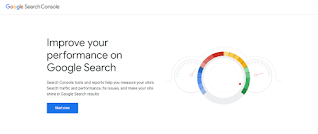











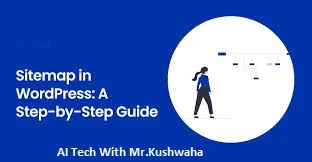
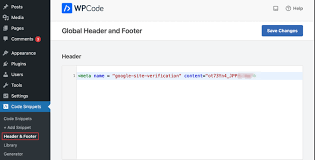



.png)






