How to Fix a Not Indexed Blog Page in Google Search and Increase Ranking

Introduction
Getting your blog page indexed by Google is crucial for its visibility in search results. Without indexing, your content remains hidden, and all your hard work goes unnoticed. This guide will provide a comprehensive step-by-step process to fix a not indexed blog page, improve your site's ranking, and ensure your content reaches a wider audience.
Understanding Google Indexing
What is Google Indexing?
Google indexing refers to the process where Google bots crawl your web pages and add them to Google's search index. This index is like a vast library, and when users perform a search, Google pulls information from this index to provide relevant results.
Why is Indexing Important?
Indexing is essential because:
- Visibility: Indexed pages can appear in Google search results, increasing your blog's visibility.
- Traffic: More visibility leads to higher traffic.
- Credibility: Indexed pages add credibility to your blog, as they are recognized by Google.
Common Reasons for Not Getting Indexed
Before diving into solutions, let's understand why a blog page might not be indexed:
- Noindex Tag: A noindex tag in your meta tags instructs Google not to index the page.
- Robots.txt File: This file might block Google bots from crawling your page.
- Crawl Errors: Issues like server errors or broken links can prevent indexing.
- Duplicate Content: Google may not index pages with duplicate content.
- Low-Quality Content: Poor quality or thin content might not be indexed.
Step-by-Step Guide to Fix Not Indexed Blog Page
1. Verify Google Search Console
Why Use Google Search Console?

Steps to Verify and Use GSC:
- Add Your Site: Go to Google Search Console and add your website.
- Verify Ownership: Follow the verification process (HTML tag, Google Analytics, or DNS record).
- Inspect URL: Use the URL Inspection tool to check if your page is indexed. If not, GSC will provide details on why it isn't.
2. Check and Remove Noindex Tags
What is a Noindex Tag?
A noindex tag in your HTML meta tags tells search engines not to index the page.
How to Check and Remove:
- View Page Source: Right-click on your page and select "View Page Source."
- Search for Noindex: Use Ctrl+F (Cmd+F on Mac) and search for "noindex."
- Remove Tag: If found, remove the
<meta name="robots" content="noindex">tag from your HTML.
3. Review Robots.txt File
What is Robots.txt?

How to Check and Update Robots.txt:
- Access Robots.txt: Go to yourdomain.com/robots.txt.
- Look for Disallow: Check for any "Disallow" directives blocking Google bots.
- Update File: Remove or adjust any directives that block important pages.
4. Fix Crawl Errors
Identifying Crawl Errors
Crawl errors can occur due to server issues, broken links, or other technical problems.
Steps to Fix Crawl Errors:
- Use GSC: In Google Search Console, go to the Coverage report.
- Identify Errors: Look for errors such as "404 not found" or "500 server error."
- Fix Errors: Resolve these errors by updating links, fixing server issues, or redirecting broken URLs.
5. Avoid Duplicate Content
 Why Avoid Duplicate Content?
Why Avoid Duplicate Content?

Duplicate content confuses search engines and can lead to indexing issues.
How to Avoid:
- Use Canonical Tags: Implement canonical tags to indicate the preferred version of a page.
- Create Unique Content: Ensure each page has unique and valuable content.
- Check for Plagiarism: Use tools like Copyscape to check for and remove any duplicated content.
6. Improve Content Quality
Importance of Quality Content
High-quality content is more likely to be indexed and ranked higher by Google.
Tips for Improving Content:
- In-depth Articles: Write comprehensive, well-researched articles.
- Use Visuals: Include images, videos, and infographics to enhance the content.
- Engaging Format: Use headings, bullet points, and short paragraphs for better readability.
7. Submit Sitemap to Google
What is a Sitemap?
A sitemap is a file that lists all the URLs on your site, helping search engines crawl your site more effectively.
Steps to Submit a Sitemap:
- Create Sitemap: Use tools like Yoast SEO (for WordPress) or Screaming Frog to create a sitemap.
- Submit in GSC: In Google Search Console, go to "Sitemaps" and submit your sitemap URL.
 8. Build Quality Backlinks
8. Build Quality Backlinks

Why Backlinks Matter?
Backlinks from reputable sites signal to Google that your content is valuable and trustworthy.
How to Build Backlinks:
- Guest Posting: Write guest posts for reputable blogs in your niche.
- Reach Out: Contact influencers or bloggers to share your content.
- Create Shareable Content: Produce high-quality content that naturally attracts backlinks.
9. Ensure Mobile-Friendliness
Importance of Mobile-Friendly Design
Google prioritizes mobile-friendly websites in its indexing and ranking.
How to Ensure Mobile-Friendliness:
- Responsive Design: Use a responsive design that adjusts to different screen sizes.
- Mobile Testing: Use Google’s Mobile-Friendly Test to check your site’s mobile compatibility.
- Optimize Loading Speed: Ensure fast loading times on mobile devices.
10. Monitor and Update Regularly
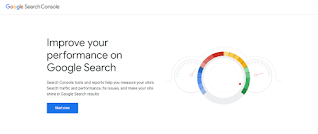 Importance of Regular Monitoring
Importance of Regular Monitoring
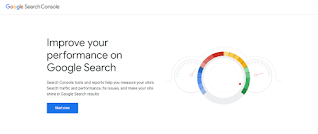
Regular monitoring helps you catch and fix issues before they affect your indexing and ranking.
Tools for Monitoring:
- Google Analytics: Track your site’s performance and user behavior.
- Google Search Console: Regularly check for indexing issues and errors.
- SEO Tools: Use tools like Ahrefs, SEMrush, or Moz for comprehensive site audits.
Benefits of Fixing Indexing Issues
Increased Visibility
By fixing indexing issues, your pages become visible in Google search results, leading to increased traffic.
Better Ranking
A properly indexed page with quality content and backlinks can rank higher, attracting more visitors.
Enhanced Credibility
Indexed and high-ranking pages establish your blog as a credible source of information.
Harms of Not Fixing Indexing Issues
Loss of Traffic
Without indexing, your pages remain invisible to potential readers, leading to a significant loss of traffic.
Lower Rankings
Indexing issues can prevent your site from ranking well, reducing its visibility and authority.
Decreased Credibility
A blog with indexing issues may be perceived as less reliable or trustworthy.
Conclusion
Ensuring your blog page is indexed by Google is crucial for its visibility and success. By following the steps outlined in this guide, you can identify and fix indexing issues, improve your site's ranking, and attract a wider audience. Regular monitoring and updating are essential to maintaining a well-indexed and high-ranking blog. Implement these strategies, and you'll see a significant improvement in your blog's performance.



.png)






