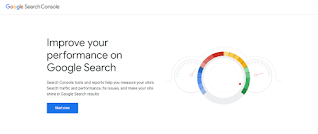How to Backlink Blogger Site Blog & Page to Google Search and Increase Ranking

Backlinking is a crucial aspect of Search Engine Optimization (SEO) that helps improve the visibility and ranking of your Blogger site on Google search. In this comprehensive guide, we will explore how to effectively create backlinks for your Blogger site, understand their benefits and potential harms, and optimize your blog with SEO and meta keywords.
Table of Contents
- Introduction to Backlinking
- Importance of Backlinking for SEO
- Types of Backlinks
- How to Create High-Quality Backlinks
- a. Guest Blogging
- b. Blog Commenting
- c. Social Media Sharing
- d. Directory Submissions
- e. Forum Participation
- f. Broken Link Building
- g. Influencer Outreach
- Step-by-Step Guide to Backlinking for Blogger
- a. Setting Up Google Search Console
- b. Analyzing Your Current Backlinks
- c. Creating Shareable Content
- d. Building Relationships with Other Bloggers
- e. Monitoring Your Backlink Profile
- Benefits of Backlinking
- Potential Harms of Backlinking
- SEO Keywords and Meta Keywords
- Conclusion
1. Introduction to Backlinking
Backlinking involves obtaining hyperlinks from other websites to your own. These links act as votes of confidence from other sites, signaling to search engines like Google that your content is valuable and authoritative. The more quality backlinks you have, the higher your site can rank in search engine results pages (SERPs).
2. Importance of Backlinking for SEO
Backlinks are one of the top-ranking factors for Google. They help:
- Improve organic search rankings
- Increase referral traffic
- Enhance the credibility and authority of your website
- Index your pages faster
3. Types of Backlinks
Understanding the different types of backlinks is crucial for building a successful backlink strategy:
- DoFollow Backlinks: Pass on SEO value from the referring site to the linked site.
- NoFollow Backlinks: Do not pass on SEO value but are still valuable for generating traffic and brand awareness.
- Natural Backlinks: Earned without any direct effort to create them.
- Manual Backlinks: Acquired through deliberate link-building efforts.
4. How to Create High-Quality Backlinks
a. Guest Blogging
Guest blogging involves writing content for other blogs in your niche. Ensure your guest posts are informative, high-quality, and include a link back to your Blogger site.
b. Blog Commenting
Engage with other bloggers by leaving meaningful comments on their posts. Include a link to your relevant content but avoid spamming.
c. Social Media Sharing
Promote your content on social media platforms to increase visibility and attract backlinks from interested readers.
d. Directory Submissions
Submit your site to reputable web directories to gain backlinks. Focus on high-quality directories related to your niche.
e. Forum Participation
Participate in niche-related forums and include a link to your blog in your signature or relevant posts.
f. Broken Link Building
Identify broken links on other websites and suggest your content as a replacement. Use tools like Ahrefs or Broken Link Checker to find opportunities.
g. Influencer Outreach
Reach out to influencers in your niche and request them to share or link to your content. Build genuine relationships with influencers for long-term benefits.
📌INTERNL LINKING
5. Step-by-Step Guide to Backlinking for Blogger
a. Setting Up Google Search Console
- Sign Up for Google Search Console: Go to the Google Search Console website and sign up using your Google account.
- Add Your Blogger Site: Click on "Add Property" and enter your Blogger site's URL.
- Verify Ownership: Follow the verification process by adding a meta tag to your Blogger site’s HTML code.
b. Analyzing Your Current Backlinks
- Access the Link Report: In Google Search Console, navigate to the "Links" section to view your current backlinks.
- Analyze the Data: Check the referring domains, anchor text, and pages with the most backlinks.
c. Creating Shareable Content
- Identify Popular Content: Use tools like BuzzSumo to find popular content in your niche.
- Create High-Quality Content: Write comprehensive, engaging, and valuable content that people want to link to and share.
- Include Visuals: Use images, infographics, and videos to make your content more attractive.
d. Building Relationships with Other Bloggers
- Network with Bloggers: Join blogging communities and forums to connect with other bloggers.
- Engage with Their Content: Comment on and share other bloggers’ posts to build relationships.
- Collaborate on Projects: Work on joint projects, such as co-hosting webinars or creating collaborative content.
e. Monitoring Your Backlink Profile
- Use SEO Tools: Tools like Ahrefs, Moz, and SEMrush can help you monitor your backlink profile.
- Track New Backlinks: Regularly check for new backlinks and analyze their quality.
- Disavow Harmful Backlinks: Use Google’s disavow tool to remove low-quality or spammy backlinks.
6. Benefits of Backlinking
- Higher Search Engine Rankings: Quality backlinks signal to Google that your content is valuable, improving your rankings.
- Increased Traffic: Backlinks from popular sites can drive significant referral traffic to your blog.
- Improved Credibility: Being linked to by authoritative sites enhances your blog’s credibility and trustworthiness.
- Faster Indexing: Backlinks help search engines discover and index your new content faster.
7. Potential Harms of Backlinking
- Spammy Backlinks: Acquiring backlinks from low-quality or irrelevant sites can harm your SEO.
- Link Farms: Participating in link farms or buying backlinks can lead to penalties from Google.
- Over-Optimization: Excessive use of exact-match anchor text can be seen as manipulative by search engines.
- Negative SEO: Competitors may use negative SEO tactics to create harmful backlinks to your site.
8. SEO Keywords and Meta Keywords
SEO Keywords are the terms and phrases that users enter into search engines. Including these keywords in your content can help improve your search engine rankings. Here’s how to optimize your blog with SEO and meta keywords:
- Keyword Research: Use tools like Google Keyword Planner, Ahrefs, and SEMrush to find relevant keywords for your niche.
- Incorporate Keywords Naturally: Include your primary and secondary keywords naturally in your content, headings, and meta descriptions.
- Optimize Meta Keywords: Although meta keywords are less important for SEO than they used to be, including them can still be beneficial. Add relevant meta keywords to your Blogger site’s HTML code.
Example of Meta Keywords:
html<meta name="keywords" content="backlinking, Blogger site, Google search, SEO, increase ranking, high-quality backlinks, link building, SEO keywords, meta keywords">
📌HOW TO FIX NOT INDEXED PAGE
📌HOW TO INDEX YOUR BLOG SITE
9. Conclusion
Backlinking is a powerful SEO strategy that can significantly improve your Blogger site’s visibility and ranking on Google search. By following the step-by-step guide outlined in this article, you can create high-quality backlinks, monitor your backlink profile, and optimize your blog with SEO and meta keywords. While backlinking offers numerous benefits, it’s important to avoid spammy practices and focus on building genuine relationships within your niche. By doing so, you can enhance your blog’s credibility, attract more traffic, and achieve long-term success.
Remember, SEO is a continuous process, and staying updated with the latest trends and best practices is crucial for maintaining and improving your search engine rankings. Happy blogging!
"Backlinking, Blogger site, Google search, SEO, increase ranking, high-quality backlinks, link building, SEO keywords, meta keywords"
By following this guide, you can strategically build backlinks and optimize your Blogger site for better search engine performance.