How to Index Your Blog Site and Increase Ranking: A Comprehensive Guide

Introduction
In the digital age, having an online presence is crucial for individuals and businesses alike. A blog can be a powerful tool for sharing information, building a brand, and generating income. However, for your blog to be effective, it needs to be easily discoverable by search engines like Google. This guide will walk you through the process of indexing your blog site and increasing its ranking, along with an in-depth look at the benefits and potential drawbacks.
What is Indexing?
Indexing is the process by which search engines like Google, Bing, and Yahoo! crawl, analyze, and store information about web pages. When your blog is indexed, it becomes part of a search engine's database, allowing it to appear in search results.
How to Get Your Blog Indexed
Submit Your Sitemap to Search Engines
- Create a Sitemap: A sitemap is a file that lists all the pages on your site, helping search engines understand your site's structure. You can create a sitemap using tools like Yoast SEO (for WordPress) or online sitemap generators.
- Submit to Google Search Console: Sign up for Google Search Console, add your site, and submit your sitemap. This tells Google to crawl your site.
- Submit to Bing Webmaster Tools: Similar to Google Search Console, Bing Webmaster Tools allows you to submit your sitemap and track your site's performance.
Ensure Your Site is Crawlable
- Check Robots.txt: This file tells search engines which pages to crawl and which to ignore. Ensure your robots.txt file is not blocking important pages.
- Use Internal Linking: Linking between your blog posts helps search engines find and index new content.
Create High-Quality Content
- Original and Relevant Content: Write blog posts that are original, informative, and relevant to your audience.
- Regular Updates: Update your blog regularly to keep search engines coming back to index new content.
Optimize On-Page SEO
- Use Keywords Strategically: Research and use relevant keywords in your titles, headers, and throughout your content. Tools like Google Keyword Planner can help.
- Optimize Meta Tags: Include your primary keyword in the meta title and description.
- Alt Text for Images: Use descriptive alt text for images to help search engines understand the content.
Build Backlinks
- Guest Blogging: Write articles for other reputable blogs in your niche to gain backlinks.

- Social Media Promotion: Share your blog posts on social media platforms to drive traffic and build links.
- Engage in Online Communities: Participate in forums and online communities related to your niche, sharing links to your content where relevant.
How to Increase Your Blog's Ranking
Focus on User Experience (UX)
- Responsive Design: Ensure your blog is mobile-friendly.
- Fast Loading Times: Use tools like Google PageSpeed Insights to improve your site's loading speed.
- Easy Navigation: Make it easy for users to navigate your site with a clear menu and internal linking.
Implement Advanced SEO Techniques
- Schema Markup: Add structured data to your blog to help search engines understand your content better.
- Rich Snippets: Enhance your search results with rich snippets like star ratings, FAQs, and images.
Analyze and Adapt
- Use Analytics Tools: Track your performance with tools like Google Analytics and Google Search Console.
- Monitor Competitors: Keep an eye on your competitors' strategies and adapt your approach accordingly.
Leverage Social Media
- Engage with Your Audience: Build a community around your blog by engaging with readers on social media.
- Share Content Regularly: Promote your blog posts on various social platforms to increase visibility and drive traffic.
Benefits of Indexing and Ranking
Increased Visibility
- Higher rankings lead to increased visibility in search results, driving more organic traffic to your blog.
Enhanced Credibility
- Appearing on the first page of search results enhances your credibility and authority in your niche.
Higher Engagement
- Quality traffic from search engines tends to engage more with your content, leading to higher conversion rates.
Monetization Opportunities
- Increased traffic and credibility can open up monetization opportunities such as affiliate marketing, sponsored posts, and ad revenue.
Time-Consuming
- SEO and indexing are long-term strategies that require consistent effort and time.
Algorithm Changes
- Search engine algorithms frequently change, which can affect your rankings. Staying updated with these changes is crucial.
Competitive Landscape
- High competition in popular niches can make it challenging to achieve top rankings.
Technical Challenges
- Ensuring your site is technically optimized for SEO can require expertise and resources.
Conclusion
Indexing your blog site and increasing its ranking are essential steps to boost your online presence. While the process can be time-consuming and challenging, the benefits of increased visibility, credibility, and monetization opportunities make it worthwhile. By following the steps outlined in this guide and staying committed to best SEO practices, you can improve your blog's performance and achieve long-term success.








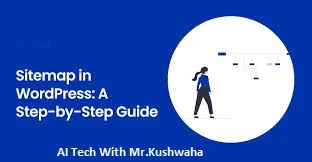
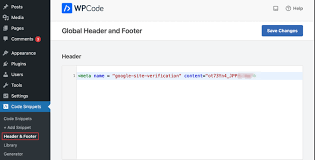






.png)
.png)










